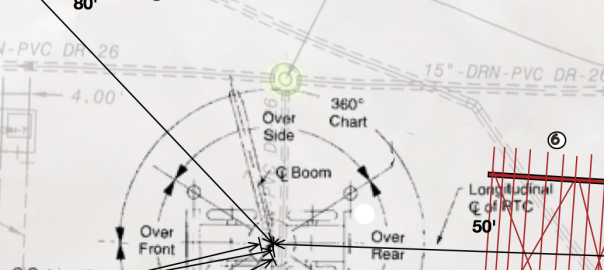Essential Apps for iPad in the Construction Field
I recently had correspondence with someone planning to roll out a number of iPads in a construction business. At CMBSC, we use iPads and iPhones in the field extensively. I have tried many different apps on my iDevices and thought to review which of those apps have become the essentials we rely on.
Utility Apps
These apps are absolute must-have utilities for managing, sharing, converting and producing files of various formats within the iOS environment.
Dropbox
Dropbox is my preferred tool for managing all document files that need to be shared or that you may wish to access from multiple devices. Dropbox for iOS is free and allows opening, saving and sharing all types of files with ease. We make shared jobsite folders for all our projects including all related drawings, daily logs, inspections and a myriad of other project documents.
You can find Dropbox in the App Store here for free: https://itunes.apple.com/us/app/dropbox/id327630330?mt=8